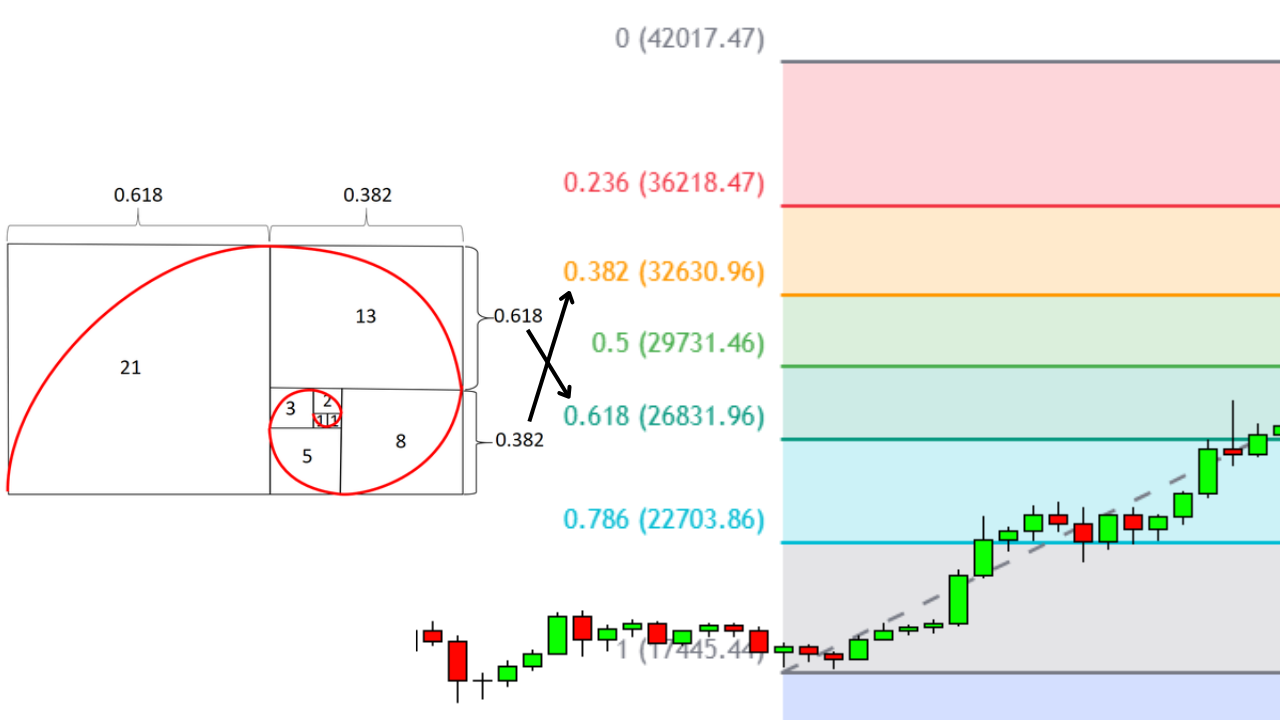In today’s fast-paced world, peer-to-peer (P2P) payment apps have revolutionized how we send and receive money. Whether it’s splitting a dinner bill, paying a roommate’s share of rent, or reimbursing a friend for concert tickets, these apps make money transfers quick and convenient. Two of the most popular players in the US market are Venmo vs Zelle. But which one is right for you? Let’s dive deep into the Venmo vs Zelle debate by analyzing their key features, fees, speed, security, and more.
What Are Venmo and Zelle?
What these services are Before we compare, we should realize what these services are.
Zelle is a service of money transfers filed directly with most large banks in the USA. It enables users to transfer the money between one bank account and another in an easy way by simply entering an email address or phone number. Zelle is a sort of gateway to immediate bank-to-bank transfers, usually with no charges.
Venmo by PayPal is a social paying application where one can store money, pay others, and even purchase products online through approved vendors. As opposed to Zelle, Venmo payments rest on a wallet, which implies that users can keep money in an app before sending it to a bank.
Zelle vs Venmo: Key Differences at a Glance
| Feature | Zelle | Venmo |
| International Availability | No – US only | No – US only |
| Hold funds on your account | No | Yes |
| Debit card available | No | Yes |
| Bank transfer/account transfer fees | Free | Standard transfers: FreeInstant transfers: 1.5% fee¹¹ |
| Card transaction fees | N/A | Credit card: 3%¹⁰Debit card: Free |
| Transaction limits (weekly) | Depends on your bank (typically $500 if not using bank’s app) | Non-verified: $299.99¹⁵Person-to-person: $4,999.99¹⁵Merchant: $6,999.99¹⁵ |
| Transaction speed | Within minutes | Instant (with 1.5% fee)¹²1-3 business days (free)¹² |
| ATM fees | N/A | MoneyPass network: freeOut of network: $2.50 each¹⁰ |
| Security | FDIC insured, bank-level security | Data encryption, PIN protection, fraud monitoring |
How Does Zelle Work?
Zelle is directly connected to more than 1,000 banks and credit unions in the US, such as Chase, Bank of America and Wells Fargo. This is convenient as you do not need to download another application in case your bank supports it. All you need is the email address or mobile phone number of the person you are sending money to and the money will be directly sent to the bank account of the receiver and in most cases it can take less than 10 minutes.
Even your bank does not have Zelle, it is still usable where you have to download the Zelle application and connect your bank account manually. The speed and the limits however, may vary.
Zelle’s Speed Advantage
Speed is one of the greatest features of Zelle. Transactions can take place near immediately between individuals that have already registered with Zelle. This is ideal when it comes to paying something at the last minute, dividing a bill on the spot or reimburse someone in a moment.
But in case the other person is not enrolled, he or she would have a provision of 14 days to enroll with Zelle so that the payment is not aborted to send money back to the sender.
Limitations and Downsides of Zelle
Direct bank integration and no fee transfers are great about Zelle; there is a catch, though. The number does not incorporate a digital wallet, so it is not possible to store the cash in the application money is transferred instantly between two banks. Also, Zelle is restricted to the US marketplace, hence you cannot transfer monies outside the country.
It does not protect any buyer either and once payments are made, there is no way to reverse them, making the case of accidental payments difficult to resolve.
How Does Venmo Work?
Venmo is slightly different. You also set up a Venmo account connected to your bank account, debit card, or any credit card. You are able to transfer money to other accounts found at Venmo, maintain a balance in your Venmo wallet, or move your Venmo balance to pay off approved retailers online or within the app.
Venmo includes a social component as well: customers may add messages and emojis to payments, and transactions can be found in the news feed, which is entertaining and lively to many people.
Venmo’s Fee Structure
You can use Venmo to send money free of charge out of your Venmo balance, out of your bank account or a debit card. Payments made using credit cards, however, attract a 3 percent charge. There is a 1.5 percent fee (min. $0.25, max. $10) on instant deposits into your bank. Standard transfers can require 1-3 business days to get to any destination and are free.
Venmo’s Flexibility
Among the peculiarities of Venmo, there is the possibility to store funds in the app and use the money at approved businesses. Venmo also provides a debit card to your balance so that you can draw out cash using an ATM (free at MoneyPass ATMs, $2.50 elsewhere).
Downsides of Venmo
The greatest weakness of Venmo lies in the fee imposed on some kinds of transactions, such as instant transfer and credit card payments. Moreover, the merchant network of Venmo is small and the application is more of a personal-use device than a business one.
Which is Faster: Zelle or Venmo?
An important aspect of money transfer is, in many cases, its speed. With Zelle, funds are sent almost immediately since the money is moved directly between two accounts. There are two transfer speeds at Venmo: standard transfers to ensure faster transfers in a range of 1-3 business days (free) and instant transfers, which are almost as quick as Zelle but they also charge a fee.
Zelle is a winner when it comes to speed and wishing to conduct a transfer without paying a fee.
Security: What Is the safer App?
Both applications have great regard for security. Zelle takes advantage of bank-level security and is FDIC insured due to using banks directly as an entity. Venmo applies data encryption, has multi-factor authentication, and has PIN protection.
Neither app covers you against fraud beyond their normal protections and you should check the details of the receiver before sending the money. The easiest way is to (dis)connect accounts in case of losing your phone or in some of them having your phone stolen.
Transaction Limits and Fees Compared
Zelle’s transaction limits are set primarily by your bank, with a typical cap around $500 per week if your bank doesn’t support Zelle natively. Venmo, on the other hand, offers higher limits for verified users but imposes fees on certain transactions like credit card payments or instant transfers.
Here’s a quick breakdown:
- Zelle: Generally free, low transaction limits for non-bank users.
- Venmo: Some fees for credit card or instant transfers; higher transaction limits for verified accounts.
Can You Use Zelle and Venmo Together?
No, you cannot send money directly from Zelle to Venmo or vice versa because they operate differently. Zelle moves funds bank-to-bank without holding balances, while Venmo uses a wallet model.
However, a workaround is possible if the recipient has both: send money with Zelle directly to their bank account linked to Venmo, and then they can add funds to their Venmo balance from their bank.
International Use: Neither Supports It
Neither Venmo nor Zelle supports international money transfers. Both operate strictly within the US. If you need to send money abroad, you’ll need alternatives like Wise, PayPal’s international service, or other remittance providers.
Which One Should You Choose: Venmo or Zelle?
Your choice depends largely on your needs:
- Choose Zelle if:
- You want instant, fee-free transfers.
- Your bank supports Zelle natively.
- You prefer sending money directly between bank accounts without holding balances.
- You want simplicity without a separate app (if supported by your bank).
- You want instant, fee-free transfers.
- Choose Venmo if:
- You want a digital wallet to hold funds.
- You enjoy the social aspect of sharing payments with friends.
- You want to pay authorized merchants online.
- You’re okay with fees for credit card payments and instant transfers.
- You want a digital wallet to hold funds.
Final Thoughts
Venmo vs Zelle each shine in different ways. Zelle offers a quick, no-fee experience closely integrated with banking institutions. Venmo offers more flexibility with its wallet, social features, and merchant payments but charges for some services and transfers.
For US-based users looking for fast, no-cost transfers, Zelle is likely the best choice. For those who value convenience, social payments, and digital wallet functionality, Venmo is a strong contender.
If you’re considering sending money internationally, remember neither Venmo nor Zelle can help—you’ll need to explore specialized services like Wise for low-cost global transfers.
Whatever your choice, understanding the strengths and limitations of each will ensure you get the most out of your peer-to-peer payment experience.
You Might Also Like :- Earnkarado com Location Tracker App