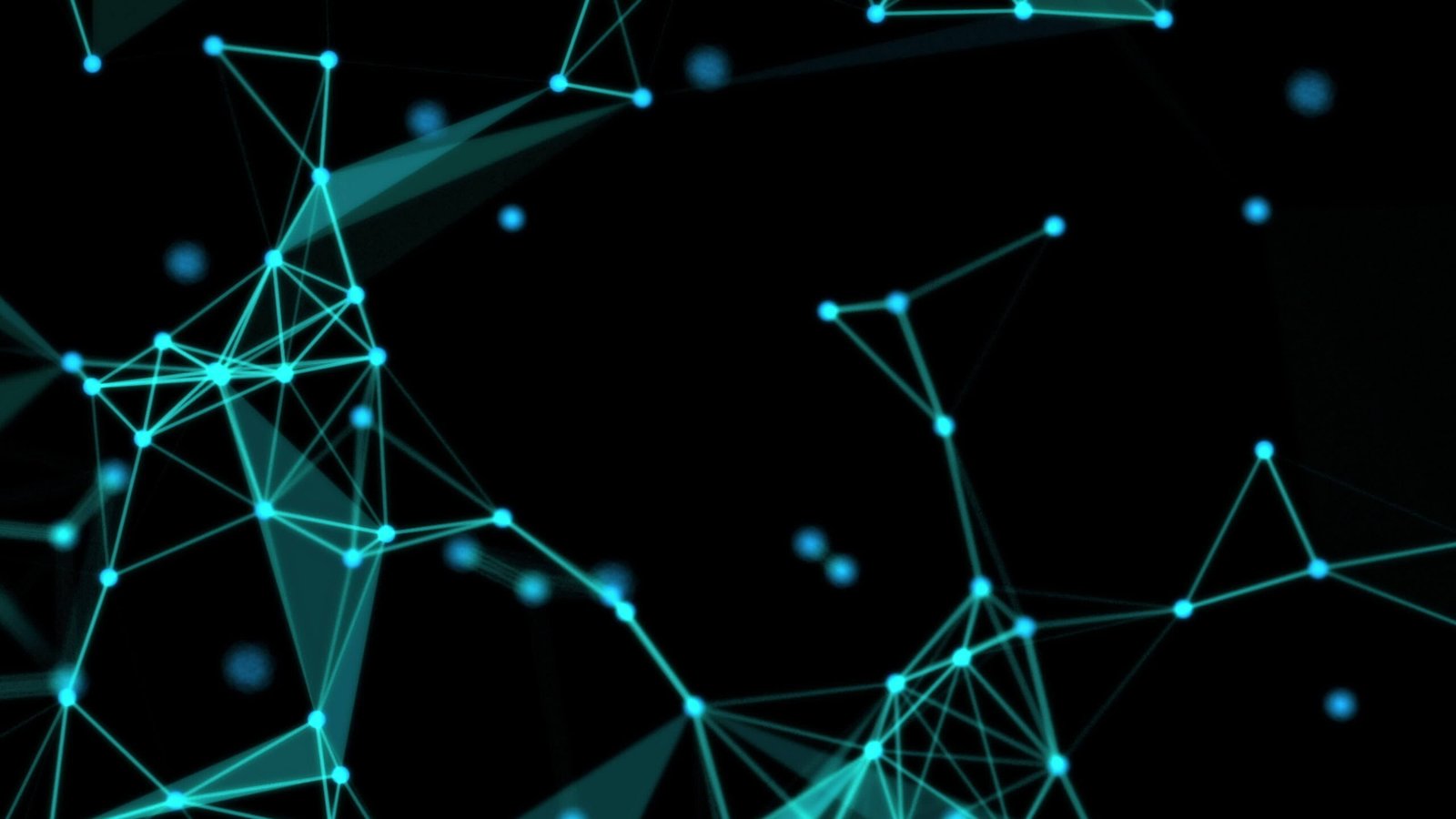When using JavaScript, developers can design web applications completely according to their needs. Period! JavaScript enables you to make your website work better, follow the latest web design trends and maintain a great user experience.
Yet, being independent means you have to make an effort to avoid any issues in your software. Applying JavaScript testing code to the application can improve scaling in terms of speed, ease and dependability.
In this area, problems related to flakiness, scalability, dependability, etc., can be seen with automation testing. The obstacles might go beyond the purpose of the test. More tests, fewer problems with breaks and enhanced cooperation are often the results of working with readable and scalable test code.
Results from the 2023 Developer Survey on StackoverFlow conclude that JavaScript is the second most commonly used programming language. Properly implementing programming principles boosts the effectiveness of JavaScript. For those new to coding, understanding the difference between Java vs JavaScript is crucial, as the two languages serve very different purposes despite the similar names. In this blog post, we present the top 13 ways to test JavaScript and show you how to write test scenarios that work well and scale as needed.
The Best Practices with Java Script
You may want to try the following methods when testing your JavaScript code in 2024.
Use Behavioral Testing as your first choice.
While performing JavaScript testing, always look at the code from the tester’s experience, not the developer’s. Because of this method, workers can focus on testing tasks that they must do now. It’s a bad idea to inspect the values of your code’s inner variables.
Testing one unit should happen when it is most useful and beneficial.
Some expectations about unit testing are not what they seem. Not every test you do is considered a unit test when testing JavaScript code.
Take this into account: a script intended to perform tasks with tables or to handle file reading or writing. Doing unit tests is not needed for solutions of this kind.
Since unit tests happen within each unit, they do not deal with outside systems. If a test fails when the system is not configured properly, then it cannot be a unit test.
To check complicate functions, testing with each type of test is needed: end-to-end, functional and integration. Those tests are done to assess traits that form after the merging of different modules. Selenium can be used for several purposes apart from functional testing.
Rely on Shift-Left Testing to help.
Shift-left testing is meant to help improve code quality in all parts of the project which are the main goals of test-driven development.
As a part of the shift-left approach, you should write tests right after you need to explain the behavior of your code. With this method, faults are found early on in software delivery.
Creating test cases ahead of testing gives more areas to check, but it still can’t ensure that the code is error-free. Code that meets the requirements set by the business is what is developed.
Remember to stop testing at the right time.
The objective is to ensure that more tests are in place with test-driven development. The better the coverage, the more remarkable the outcomes can be for a project manager. Knowing when to stop is the most effective thing to do. Technically, test coverage is different than code coverage and this is something you must keep in mind.
Most of the time, in response to this question, you will hear 100% or 80% mentioned. On the contrary, when you give a team a target, they do their best to achieve coverage in as many regions as possible. In fact, it’s possible that a significant feature might not be used by testing.
Which kind of coverage is actually recommended? There is sadly no answer to this! It is hard to reach high coverage using Selenium since writing quality scripts can be time-consuming. But the need becomes even greater when you include cross-platform and cross-browser testing.
Since handling tests in Selenium can take a lot of effort, it’s very important to be aware of the best procedures. Any change to the code should go through the testing process which raises the branch coverage.
Makethe same automation framework run on different machines
In time, it has been noticed that test automation engineers often focus more on settings, but this slows them in managing large projects. Many times, a script that works perfectly in the system the framework was built for has issues after being executed elsewhere.
Let’s say the tests would be carried out directly on a continuous integration server. Things may be complicated when the testing framework cannot be used outside of your local environment. Consequently, we have to make sure this practice figures in our list of top JavaScript Testing tips.
It is important not to store test automation files on your computer. Connect the panels and structures instead of putting them on the wall. Services such as Amazon S3 allow you to store big files online in the cloud. You can use a cloud testing service with Selenium to solve the trouble with system configuration. By relying on Selenium’s POM, the changes in the web locators will not be noticed by the test code even if the UI changes.
LambdaTest offers an AI platform that lets you automate your Selenium tests on a reliable, adjustable and secure cloud environment. Because LambdaTest provides support for more than 3000 browsers, browser versions and platforms, you can use it for testing in the cloud without any hassle.
If you run Selenium tests on the LambdaTest cloud grid, you can enjoy advantages such as more browsers, faster test execution and sooner releases of your product. Testing on a cloud-based Grid like LambdaTest, you can gain the main benefit of using Selenium for parallel testing.
Use rational names for your tests.
This is one of the best practices in JavaScript testing that people tend to ignore. Still, it is considered appropriate to name functions and variables the right way when writing code.
Each of your test names should clearly explain what the test covers. These are vital aspects to incorporate when choosing test names.
- It gives a clear and more effective description of the test’s purpose.
- You can easily spot any issues in the way the system operates.
- It cut down the time it takes to pass on information and made it probable to reuse the test samples.
Use the BDD approach more often.
Writing down test scenarios in such a way that anyone can understand them, using BDD, brings together both technical and non-technical parties. With BDD scenarios, it is simpler for developers, QA engineers and business analysts to understand and discuss application behavior. BDD makes sure the work of developers supports the business objectives and reduces uncertainty in requirements through cooperation and exchange of knowledge.
Mocking should not happen in every situation.
Overusing mocking could cause tests to depend too much on the way things are built in code, despite the fact that using mocking is vital for testing and reusing components properly. So, address and simulate the connections and key influences that have an effect on how the tested system works. For testing purposes, choosing which dependencies to mock should be well thought-out by a team, since it results in more robust and easier to handle tests.
Getting the maximum value from testing on multiple browsers
Now, your website must have the capacity to be displayed on every device and through every browser. This makes it necessary to also conduct cross-browser testing of JavaScript for consumer-based applications. Javascript testing would be considered complete without using cross-browser testing tools.
To do cross-browser testing, your website must be tested on all possible combinations of browsers and operating systems.
- Group the issues by browser, because some are only needed for particular types of browsers. For this reason, checking the website on all possible sets of devices and browsers wouldn’t make sense; it would take forever. It is important to make a matrix to assess and rank the various browsers and platforms that required cross-browser testing.
- Find out from your clients what equipment they intend to use. Subsequently, check whether the site must be tested in an older browser. Although Internet Explorer is hardly used anymore, you should make sure it is tested to check if those you want to reach rely on it. If that’s required, come up with a separate stylesheet for older browsers to check.
- Instead of making on-site arrangements, choose a cloud tool to test across browsers and save money on testing. By doing parallel testing, you can reduce the Time to Market and make your testing faster.
Create A Single Test Management Suite
You can do all the planning, tests and analysis by yourself using a complete test management tool. Now, modern technology for managing tests allows you to trace requirements, set test case priorities, receive report updates in real time and observe all objects and outcomes. Thanks to a test management suite, those involved can see how testing is being carried out and what the results are, so they are prepared to prioritize and make decisions. Liaising with development and project management tools encourages successful collaboration between departments.
Keep Yourself Familiar with Policies Aimed at Securing Privacy in Data.
Data privacy has to be ensured at all times during the testing process to keep both users and authorities trusting. It is necessary for teams to use strong methods to anonymize data and have users give clear permission for collecting and using their information. In addition, secure testing areas and access controls play a role in stopping illegal use and data breaches. Resolving data privacy issues and following important laws like the CA Privacy Act or the GDPR demonstrate their commitment to both secure user privacy and ethical testing.
Keep the Number of Staff as Low as Possible
While aid functions make it possible to reuse code and keep it manageable, depending on them too much may create extra complexity and put strain on developers’ minds. Try to relate functions by grouping them and give them names that conform to naming standards.
For the sake of keeping your code easy to read and manage over time, think about the effects that helper functions might have on scalability. Merge or improve these as required. Teams can gradually increase how productive their developers are and improve the maintainability of their code by finding a good balance between abstraction and keeping things simple.
Conclusion
All in all, testing JavaScript helps maintain the growth and trustworthiness of web applications. Cooperation between teams and quick testing can be improved by relying on best practices such as shift-left methodology, behavioral testing and giving logical names for tests.
By using cloud-based tools and automation, testing performance and coverage get better. The ultimate goal is to release software that meets users’ requirements and reduces risks during the very beginning of development. Following these rules helps JavaScript developers ensure their applications will still work well even after some time.