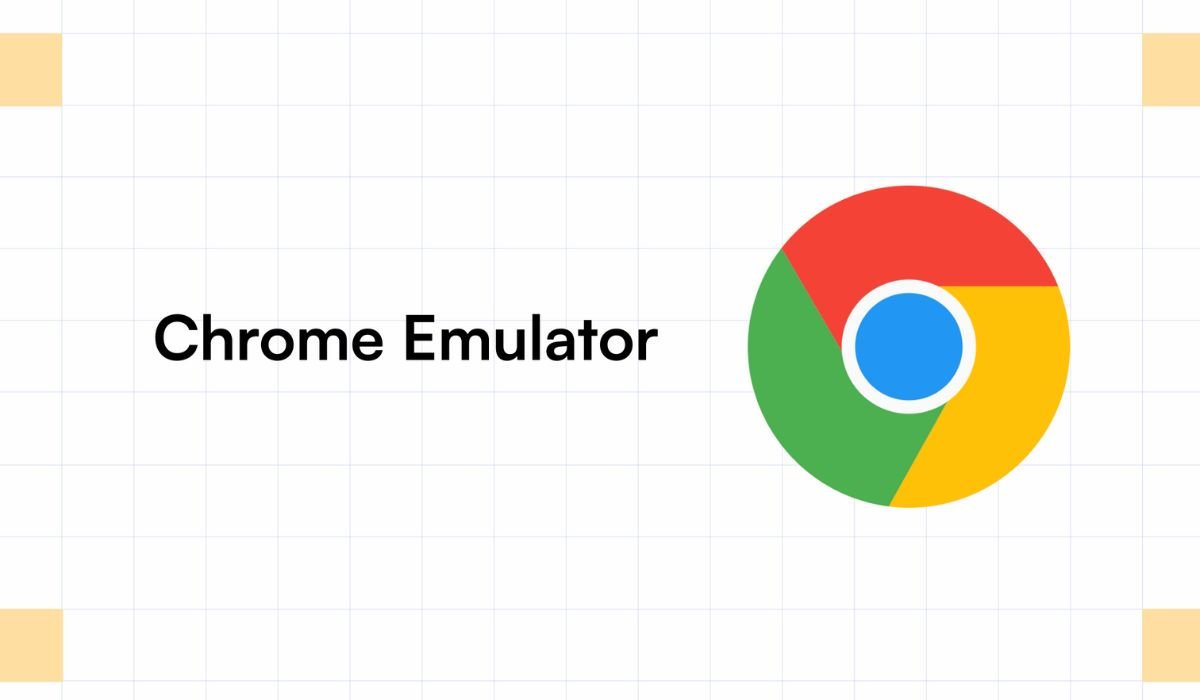Web development has made major progress in recent times. Testing work on several browsers and devices is needed before releasing which Chrome Emulator makes easier because of the rise in the number of users accessing web pages and apps using different devices like smartphones, tablets, computers, etc. Because you don’t need physical gadgets, websites can be tested and debugged straight from the Chrome browser. This article will discuss 5 amazing reasons that show why every web developer should try Chrome Emulator.
Try out the site on different kinds of devices.
Developers encounter a big challenge when they have to create websites that appear fine, whether someone is using a huge desktop display or a small mobile phone. With the Chrome Emulator, you can immediately view and test the performance of your site on several types of devices. To give a few examples, check iPhone, iPad, Android smartphones and tablets having only portrait or landscape screen orientations.
Check the site on many different browser versions.
Just testing a website on the latest browsers is not good enough. You need to test your site on old browser versions just in case users continue using them. Chrome emulator can display desktop browsers as well as older iterations of mobile browsers as well. You need to do this because CSS and JavaScript can be interpreted differently by each browser.
Make debugging faster.
Working on bugs directly on actual devices may be a slow process. You have to place your code on the target device, refresh the page, trigger the problem and examine the developer tools. The emulator simplifies everything. On your desktop, you can add breakpoints, look at page elements, use console logs, review network traffic and access storage. Making code changes doesn’t need a page refresh—the updates show instantly.
Benefit from platform features as early as possible.
It takes a while for the latest web platform features to show up in every browser. There are occasions when you can use the latest features first by trying them through the emulator. You can use the new features right away, without waiting for new browser versions. You are better able to keep up with trends when you do that.
Easy-to-use accessibility testing
Ensuring that websites can be used by people with disabilities is very important. The simulator helps you replicate color blindness, tunnel vision and hazy vision so you can check how your site looks to people with those disabilities. You might try out usability by imitating typical disabilities that affect people’s thinking and movements. It makes clear if people with disabilities would find it tough or not possible to use, grasp or work with the information.
Conclusion
Using Chrome Browser Emulator can be very beneficial for every web developer. It quickens debugging and ensures that the design looks the same on a variety of real devices and browsers. Testing accessibility and trying out new features in advance is easier with an emulator. When developers use it, website creation may become simpler and the applications can meet high standards.